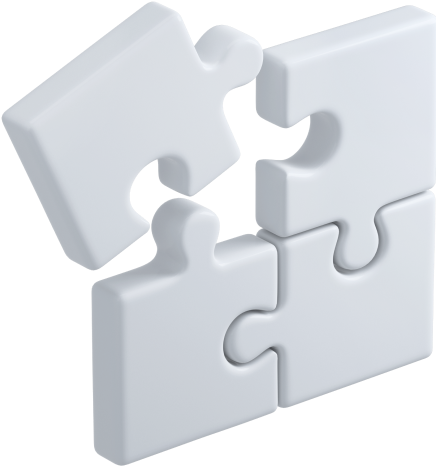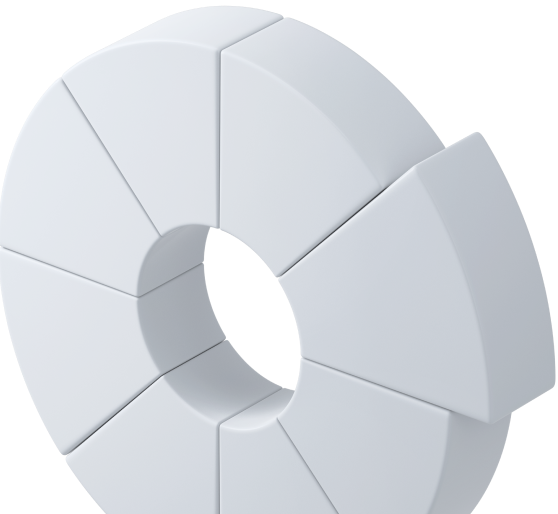Sales and support in chats
Use the most popular messengers: WhatsApp Business API, Facebook Messenger, Instagram API and Online chat. Fewer operators work with more customers. Try 7 days for free.
Leave a request 


 Marketing
Marketingand sales
Use website widget to get new leads, promote your products and services in new channels and work with customers in CRM systems.
 Advanced technical support
Advanced technical support We are online 24/7. Text us any time if you have questions about setting up the system and how it works.
 Security of communications
Security of communications When a manager quits, the client base and conversations are retained. Use IP filtering and two-factor authentication for secure work.
All communication channels in a single window

All communication channels in a single window
Introduce omnichannel experience to your business: combine all your messengers in a single OmniOmni Chat Platform. Use our flexible API and connect the most popular CRM-systems or systems of analytics to the platform.

Get a discount
Pay in advance and get up to a 20% discount
- -10%Discount for 3 months
payment - -15%Discount for 6 months
payment - -20%Discount for 12 months
payment
OmniOmni features
Personalize the service

You can customize the operation of some OmniOmni features. Contact us if you need to set up the service the way you like it.
Widget with messengers

A messenger widget on your site attracts customers. It makes it easier for them to contact you from any page.
Create your own chatbots
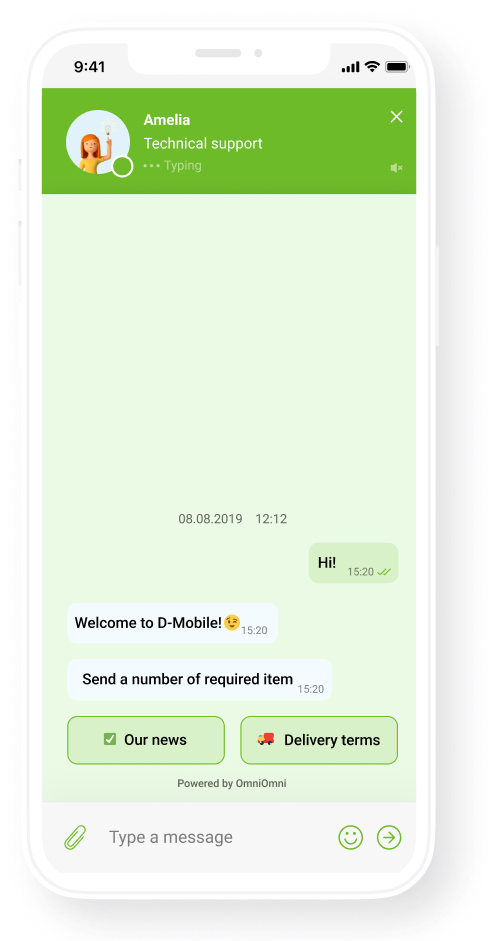
OmniOmni has a no-code chatbot builder. You can create chatbots yourself, and they will communicate with customers automatically. This will free your operators from routine and allow them to close more deals.
Integrate with other software
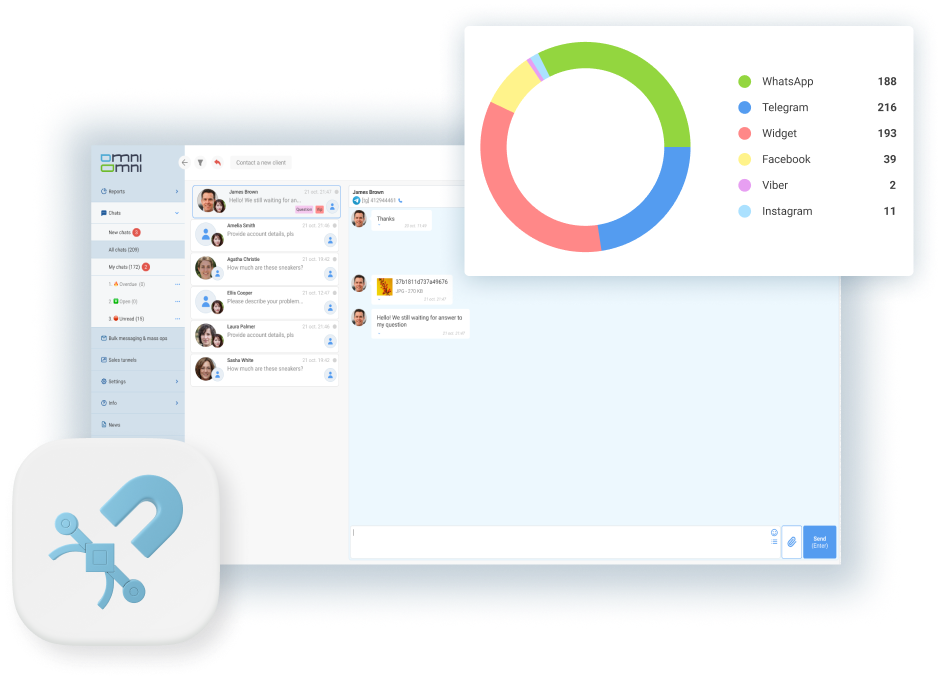
Connect OmniOmni to any cloud platform: CRM system, email service, AI, or web analytics. We provide a flexible API and ready-made integrations with Bitrix24, Google Analytics, and many others.
Analyse performance
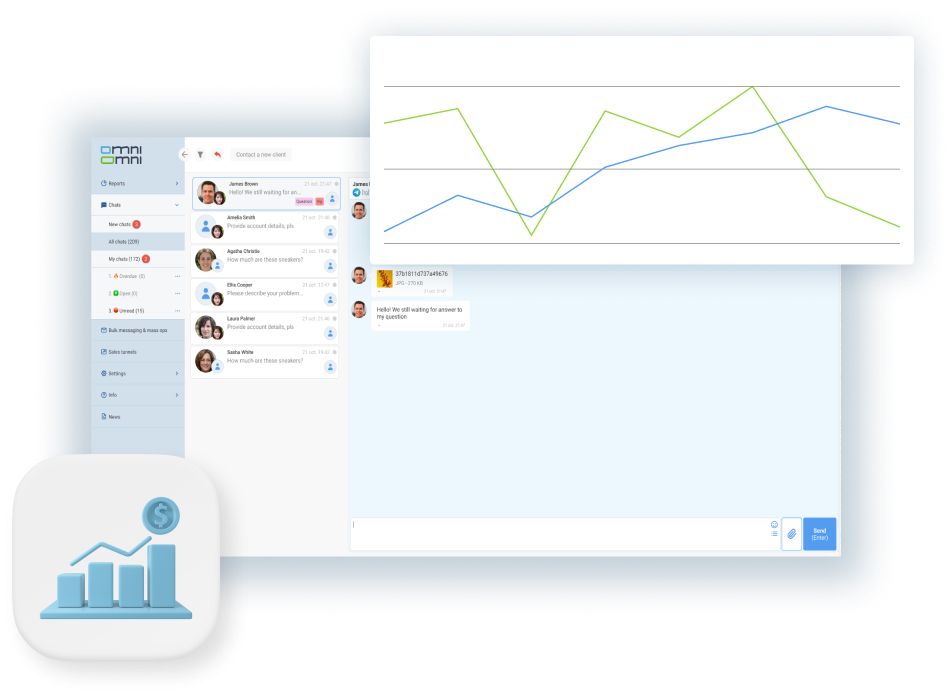
Various reports will show you the performance of your operators and the chat center overall. Explore all the analytics within the OmniOmni interface, or connect the service to Google Analytics and keep track of your company’s performance.
Our clients

Start building customer communications today
Complete this form and get OmniOmni Chat Platform with free trial for 7 days:
- Experience using messengers in a single window
- Automate your support workflow
- Create your own chatbot
Trending blog

How to Calculate Customer LTV and Increase the Indicator Using Chats
Reading time: 9 minutes

Aggregated Statistics — How to Collect All Customer Communication Data
How many new customers did you have over the past week? How much time do you spend on one customer? Who is the favorite manager of your customers? The OmniOmni’s aggregated statistics will help answer these questions. Here we explain in details what it is and why you need it.
Reading time: 7 minutes